Custom Reports |

|

|
|
Custom Reports |

|

|
Usage:
Please Note: If View Reports on Screen option is checked then the reports will be displayed on the screen, otherwise you will need to select a printer in order to have the reports printed.
Navigation: Reports > Custom Reports
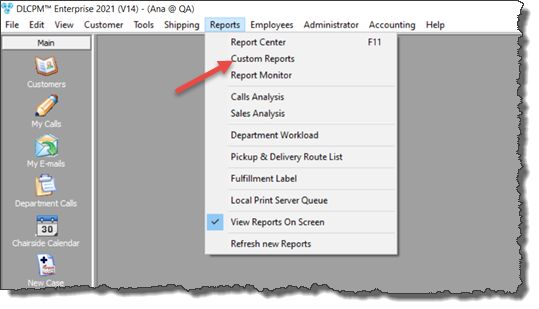
Custom Reports Navigation
Following navigation path this form will open:
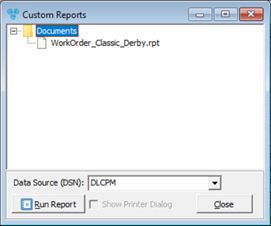
Custom Reports form
1.Navigate to Reports > Custom Reports 2.Select the report 3.Select Data Source (DSN) 4.Click 5.You may need to provide values in fields like Customer ID, Product ID, Group, Type, and other fields from the drop down menus depending on the report type. 6. Click OK after parameters are entered to view the report, otherwise the report is already displayed after Run is selected. |
See also:
Reports for other information