Credit Cards |

|

|
|
Credit Cards |

|

|
Navigation: Customer > Settings > Credit Cards/eChecks > Credit Cards
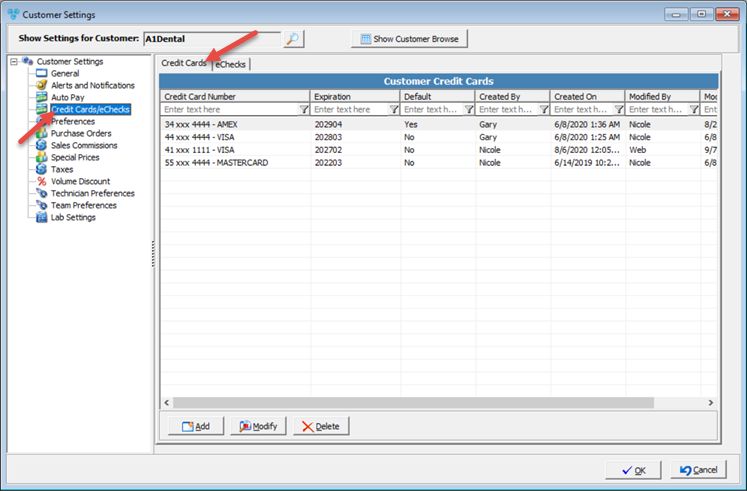
Customer Settings - Credit Cards menu
1.Click 2.Fill in the Credit Card Number, the Expiration date (the first drop down list is to select the month and the second drop down list is to select the year) and the Security Code that is located on the back of the card. 3.If you would like the Credit Card you are entering to be the default credit card when payments are processed, just check the Make this Default Credit Card option. 4.Click |
1.Select the Credit Card you want to update by clicking on it. 2.Click 3.Make any necessary changes. 4.Click |
1.Select the Credit Card you want to delete by clicking on it. 2.Click 3.Select YES when prompted for confirmation. Note: The record will be deleted from the database, but you can add it back at any time. |
See also: