Change Case Lab |

|

|
|
Change Case Lab |

|

|
Usage:
Change Case Lab option can be found on the right click menu on the Case grid. User must have security right to change the lab name.
Prerequisites: Please make sure that you have already entered the laboratories that you intend to use while changing case lab:
➢Invoicing Lab -> File > Global Settings > Global > Laboratory Lists >Laboratories with This Lab is for Invoicing option checked
➢Production Lab -> File > Global Settings > Global > Laboratory Lists >Laboratories with This Lab is for Production option checked
Navigation: Customer > 4.Cases tab > Right click on a case > Change Case Lab
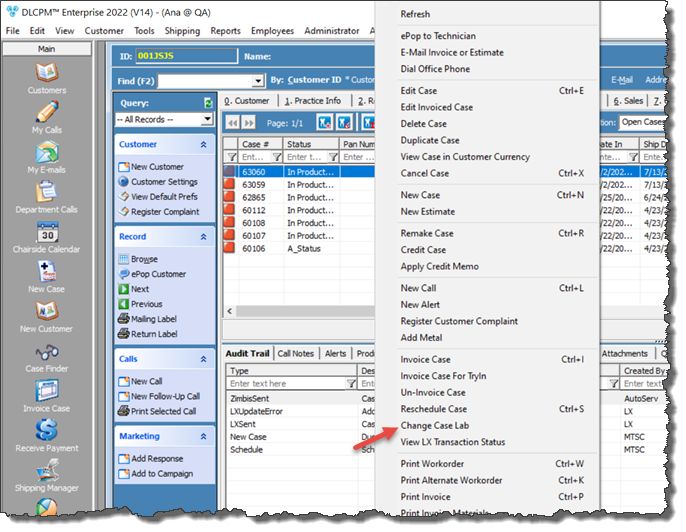
Change Case Lab option
1.Select the case by clicking on it in Cases form 2.Right click on the selected case 3.Click on Change Case Lab option
Change Case Lab 4.Select the new Invoicing Lab from the dropdown 5.Optionally change Production Lab if needed. 6.Click OK to save the changes. Note : This option is not available for invoiced cases. |
See also: