Accept Web Cases |

|

|
|
Accept Web Cases |

|

|
Usage:
A case status of Submitted represent that the case was entered on web. Cases are in Submitted status until they are Accepted. To Accept a Web Case, right click on the submitted case and click on the Accept Submitted Case option.
Navigation: Customer > 4.Cases tab > Right click on a Case > Accept Web Case
1.Locate the Submitted case. You may want to use the Submitted Cases query under Selection option to display all cases that are submitted on the web
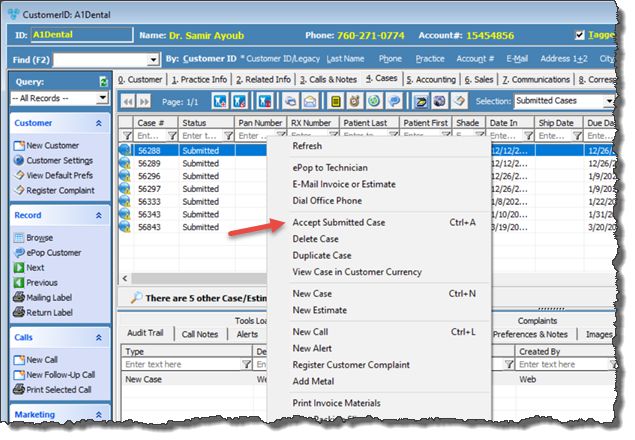
Accept Web Cases
2.Right click on the Case.
3.Select Accept Submitted Case.
4.Status will change automatically.
See also: