Shipping
Navigation: Administrator > Settings or  on Home Page > Global > Case Options > Shipping
on Home Page > Global > Case Options > Shipping
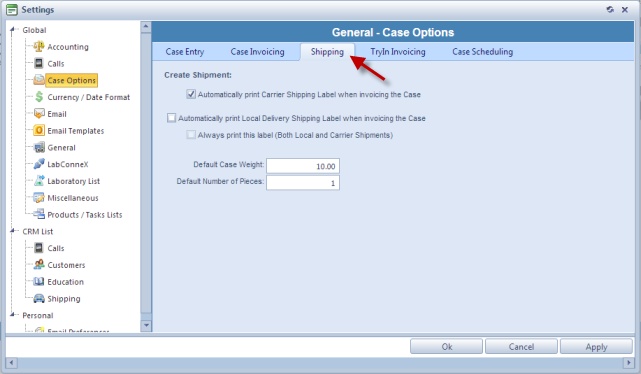
Case Options - Shipping
Available options:
➢Create Shipment - There are two options to create the shipment:
•Automatically print Carrier Shipping Label when invoicing the Case
•Automatically Print Local Delivery Shipping Label when Invoicing the Case - option is available regardless of the above settings. if checked, the following option will be available: Always print this Label (Both local and Carrier Shipment) - this option will allow printing the label regardless of the shipment being Local or Carrier.
➢You can set the Default Case Weight and also the Default Number Of Pieces that will be shipped for a case.
Click Apply on the settings form if you would like these changes to take immediate effect or OK to save and close the Settings form.
See also:
