Case Scheduling
Usage:
Case Scheduling options are available on this form. If case scheduling is enabled you can choose between to scheduling types.
Navigation: Administrator > Settings or  on Home Page > Global > Case Options > Case Scheduling
on Home Page > Global > Case Options > Case Scheduling
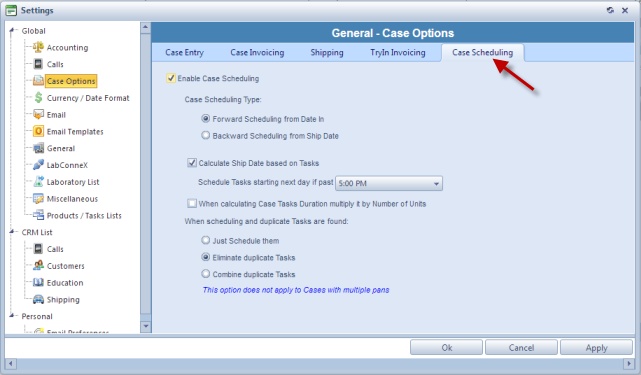
Case Options - Case Scheduling
Available options:
➢First option is Enable Case Scheduling. If this option is checked then select the Case Scheduling Type:
•Forward Scheduling from Date In or
•Backward Scheduling from Ship Date
➢It can be estimated when the product will be finished based on it's tasks manufacturing time. If you want to set the Shipping date to the day when the case will be ready, select Calculate Ship Date based on Tasks
➢Set time of the task scheduling by selecting an hour from the Schedule Tasks starting next day if past ..... dropdown list . If time has passed the hour set in this field then the planning will start on next day.
➢Select When calculating Case Tasks Duration multiply it by Number of Units if this is what you need.
➢Finally When scheduling and duplicate Tasks are found select what will be the method to schedule them:
•Leave them as they are and Just Schedule them or
•Make sure you have only unique tasks, so Eliminate duplicate Task , or
• Combine duplicate Tasks. Note that this option does not apply to Cases with multiple pans
Click Apply on settings form if you would like these changes to take immediate effect or OK to save and close the Settings form.
See also:
