FedEx
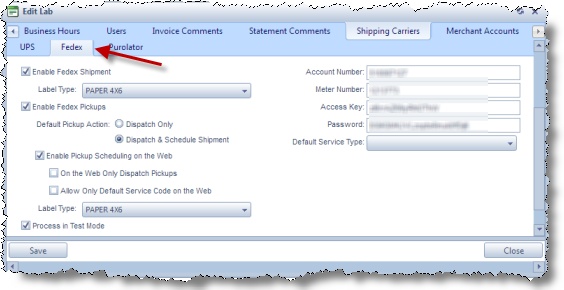
Laboratory form - Shipping Carriers tab - FedEx
1.Enable FedEx Shipment - check if you will use this shipment.
2.Set the Label type by choosing a value from the drop down field.
3.You may Enable FedEx Pickup. If you do so you will be able to choose if you wish to Enable Pickup Scheduling on the Web, otherwise this option will be disabled. Finally if you select both options then you may restrict the Service Codes by checking the option Allowing Only Default Service Code on the Web.
4.You may select the option Enable FedEx Pickup. With this option enabled, further settings for pickups become available.
➢You will be able to choose which would be the Default Pickup Action between: Dispatch Only or Dispatch & Schedule Shipment
➢If you wish to Enable Pickup Scheduling on the Web check this option. If you select this option then you will be able to make two restrictions: On the Web Only Dispatch Pickups and/or Allow Only Default Service Type on the Web
➢Set the Label type by choosing a value from the drop down field
5.Fill in valid information for
•Account Number
•Meter Number
•Access Key
•Password
•You also need to select a Service Type that will be the default type when a shipment is scheduled. Select from the options listed in the Default Service Type drop down list.
6.Last option is to Process in Test Mode.
7.Enter Alternative Shipping & Pickup Address
•Click on ![]()
•Enter new address or update from Lab address. Please Note that you will use this address for Outgoing Shipments.
•Click ![]()
See also:
Settings for more options
