Edit Enclosures list
Navigation: Customer > Cases
For more details about:
• creating a case see How to create a case section.
•adding enclosure to a case please see this topic.
Edit Enclosures list:
1.On Cases form select the case that has at least one enclosure added.
2.Click on Edit Case.
3.Edit Case form is displayed
4.Select Enclosures tab
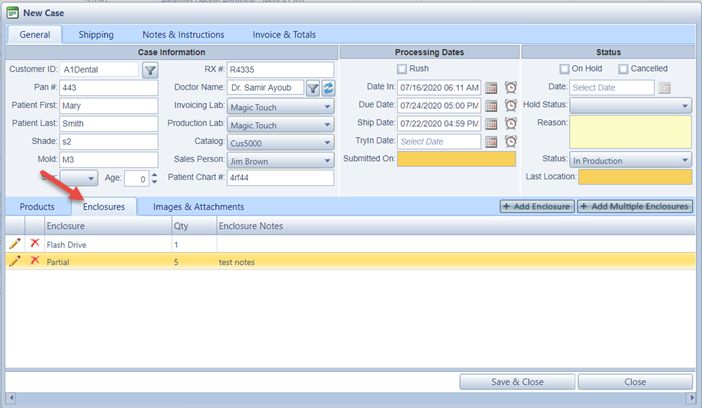
Enclosure tab on Case form
5.Click on ![]() icon next to the enclosure you want to edit.
icon next to the enclosure you want to edit.
6.Edit Case Enclosures form displays
7.Enclosure, Quantity or Notes may be changed.
8.Click ![]() and the Enclosure will be updated. Repeat the above steps to update as many enclosures as needed.
and the Enclosure will be updated. Repeat the above steps to update as many enclosures as needed.
See also:
