Create and Process Statement
Usage: Statements are generated directly in DLCPM and appear much like you are used to seeing in financial institutions. DLCPM can create separate PDF files for each statement and based on the Statement Delivery preference for each account, the statement will either be queued for email delivery to the customer or printed for mailing automatically. As always, every statement is tracked and maintained in the system for the life of the account.
Navigation: Accounting > Create and Process Statements
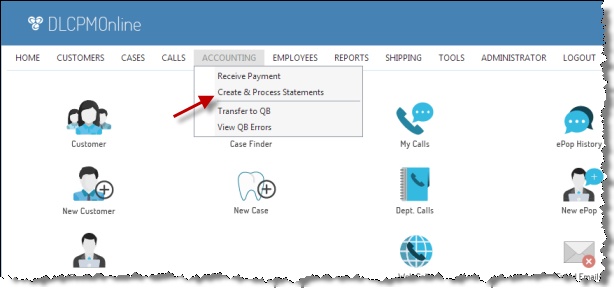
Create Statements navigation
The Customer Statements form will display having two tabs:
➢ Prior Statements - displays all previously created statements
➢New Statements - allows creating new statements
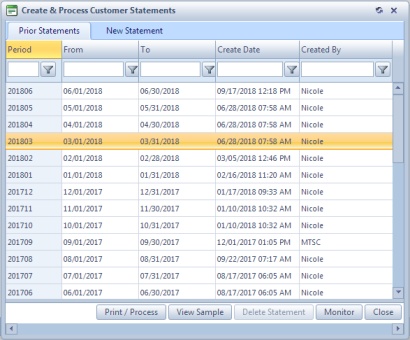
Customer Statements form
See also:
