New Statements
Usage: The second tab on the Customer Statements form is for creating New Statement.
Navigation: Accounting > Create and Process Statements
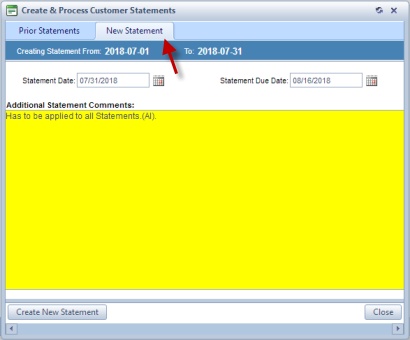
Customer Statements form
1.Creating Statement From and To fields cannot be edited and displays the next statement date range.
2.Enter the Statement Date. By default this field displays the current date
3.Enter the Statement Due Date. By default this field displays the current date, however does not affect customer balances
4.Enter any Additional Statement Comments if necessary
5.Check Include zero balance Customer with no activity if this is an option
6.Click on ![]()
7.Select Yes when prompted for confirmation.
See also:
