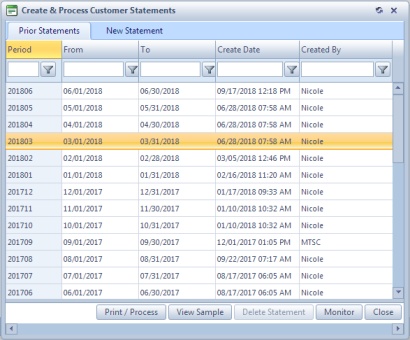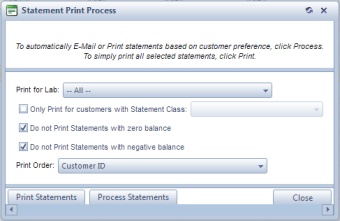1.Select the statement by clicking on it in the grid 2.Click on  3.Statement Print Process form displays 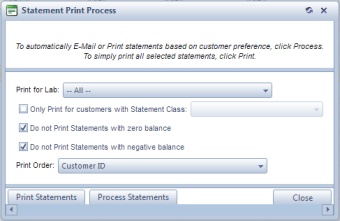
4.Select the Lab you wish to print for in Print for Lab dropdown 5.Only Print for customers with Statement Class.... - If this option is checked a statement class will need to be selected from the drop down list. By selecting it, the Print Statements for option will automatically be switched to Customer Only. 6.Select if you Do not want to Print Statement with zero balance - this option applies ONLY to Customers with Zero Balance and NO Activity. 7.Select if you Do not want to Print Statement with negative balance. 8.Select the Print Order between Customer ID, Account Number, State, Zip Code, Last Name or Statement Class. 9.Click  - to simply print all selected statements - to simply print all selected statements 10.Click  - to automatically E-mail or print statements based on customer preferences. - to automatically E-mail or print statements based on customer preferences. 11.Select Yes when asked for confirmation. |