Configure Lab Default CustomerID
Usage:
If you have a multi-lab environment, you may edit each lab you will be receiving digital cases for and configure the settings tab accordingly. Within the section labeled Default Customer ID, you will populate the Default CustomerID from each scanner to receive the cases under.
If DLCPM Online is unable to determine the CustomerID, the case will be added to the default CustomerID that is set in the field labeled Default Customer ID when unable to determine the scanner. The CustomerID can be changed when accepting the case.
Cases received from iTero provide the Lab ID which is linked to the lab account in iTero. You will want to add the Lab ID in the field labeled Lab ID provided by Scanner. This will allow DLCPM Online to set the correct lab on the case when it is received.
Navigation: Administrator > Settings or  on Home Page > Laboratory Lists > Laboratories > Settings
on Home Page > Laboratory Lists > Laboratories > Settings
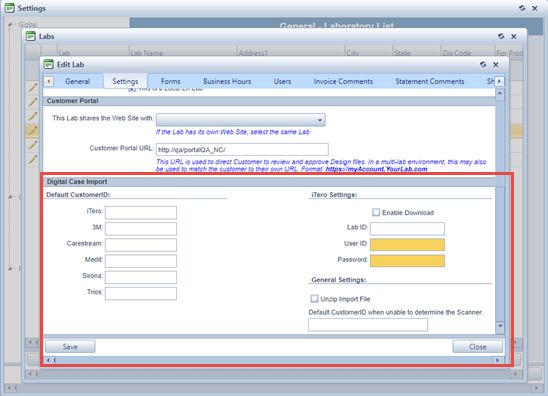
Digital Case Import option
Please Note:
•If the Default CustomerID is not defined for a scanner, the case import process will fail, and the process will have to be done manually. There is no re-process option at this time.
•Only one Customer ID can be designated for each scanner, or you use the same customer ID for all scanners.
See also:
