View Pickups |

|

|
|
View Pickups |

|

|
Navigation: Main > Pickups > View Pickups

View Pickup navigation
Following form displays:
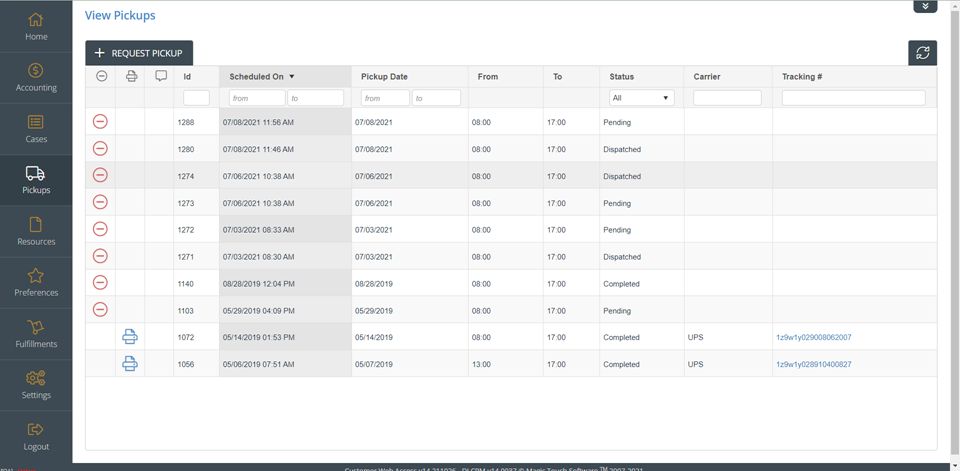
View form
To View Pickup:
1.Following navigation path open View Pickup form
2.From View Pickups, you may view the following information for all listed pickups:
•Pickup ID
•Scheduled date
•Pickup Date
•Pickup time (From – To)
•Status
•Carrier
• Tracking Number
3.From this page, you may also request a new pickup as well as access the following actions on each listed pickup:
•Void Pickup - ![]()
•View/Print Label - ![]()
•Pickup Notes - ![]()
Please note: It is important to note, that your account’s default shipping method will determine whether the pickup that is scheduled or requested will be either a Local Pickup request or a Carrier pickup.
See also: