Request Pickup |

|

|
|
Request Pickup |

|

|
Navigation: Main > Pickups > Schedule Pickups

Schedule Pickup navigation
Following form displays:
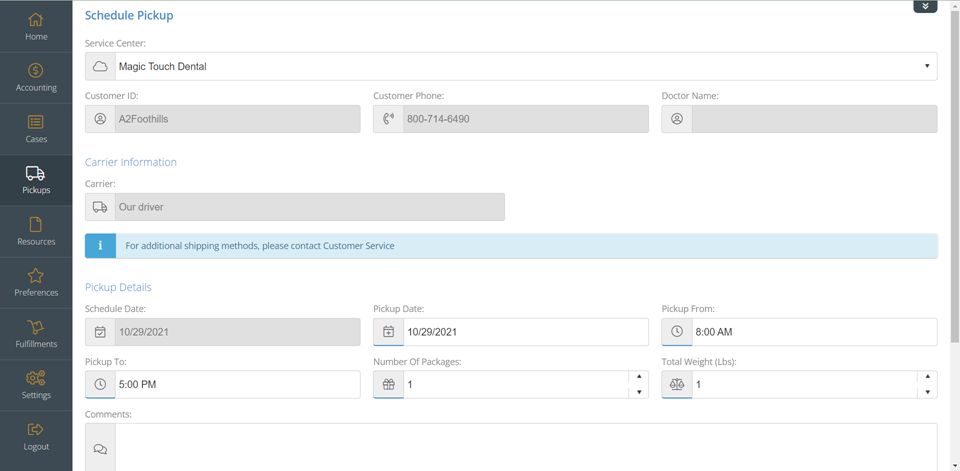
Schedule Pickup form
To Schedule Pickup:
1.Following navigation path open Schedule Pickup form
2.You will need to complete the following:
•Service Center
•Service Type for Carrier shipping
•Route for Local shipping
•Pickup Date
•Pickup Time From
•Pickup Time To
•Number of Packages
•Total Weight
•Comments
3.Once all information has been completed, select ![]() and you will receive an on-screen dialogue confirming the pickup request.
and you will receive an on-screen dialogue confirming the pickup request.
4.Depending on how the laboratory has provided access for carrier pickups, you will receive a confirmation dialogue that the pickup has been successfully requested or scheduled.
5.If the pickup has been scheduled, the dialogue will display an option to Print the shipping label.
6.For pickups with tracking numbers, you can also click on the tracking to view its status on the carrier’s website.
See also: