Settings |

|

|
|
Settings |

|

|
Usage:
Use the Settings module to set various global preferences for Route Manager.
Please Note: This Module can be accessed ONLY by administrator. User and password are required to access this form.
Please Note: Setting module can be accessed even before logging in. However an administrator user still needs to log in to make changes.
Navigation: Once logged into the application click on Settings Module

Settings navigation
Local Settings are available in each module. Options are different depending on which module you are in and are View Only. Changes cannot be made in Local Settings.
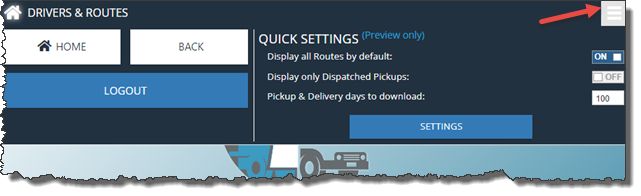
Local Settings
Following form will be displayed:
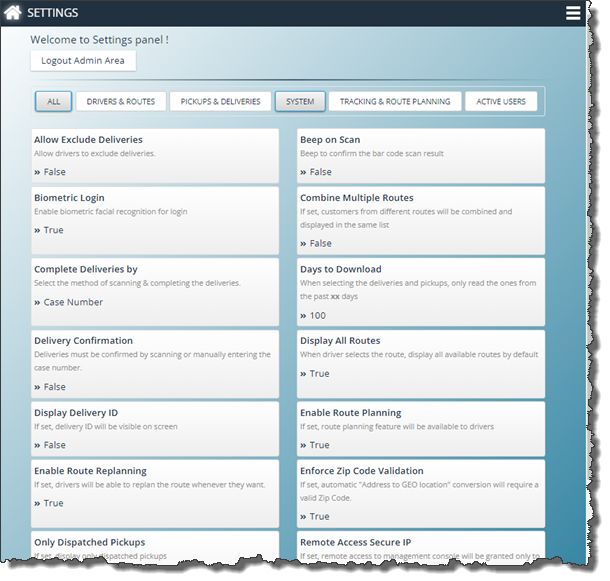
Settings form
•Combine multiple Routes - If set, customers from different routes will be combined and display in the same list. •Display all Routes - When driver selects the route, display all available routes by default in Start module. •Days to Download - When selecting the deliveries and pickups, only read the ones from the past xx days. ➢Click on the setting option ➢Enter number of days ➢Click Save •Only Dispatched Pickups - If set, display only dispatched pickups. |
•Allow Exclude Deliveries - Allow drivers to exclude deliveries. •Delivery Confirmation - Deliveries must be confirmed by scanning or manually entering the case number. •Require Signature - if set, then deliveries cannot be completed without signature. Recipient's signature is required in order to process Deliveries. •Complete Deliveries by - Select the method of scanning & completing the deliveries. •Display Delivery ID - if set, then delivery ID will be displayed. |
•Beep on Scan - Beep to confirm the bar code scan result. •Remote Access Secure IP - If set, remote to management console will be granted only to the requests coming from these IPs. Multiple IPs may be entered separated by semicolon (x.x.x.x; y.y.y.y) •Biometric Login - Enable biometric facial recognition for login. •Use device Camera for Scanning - Accepted barcode types: CODE 39 and CODE 128 |
•Enable Route Planning - If set, route planning feature will be available to drivers. •Enforce Zip Code Validation - If set, automatic "Address to GEO location" conversion will require a valid Zip Code. •Route Planning Type - Select the preferred planning method •Enable Route Replanning - If set, drivers will be able to replan the route whenever they want. •Route Planning Delivery Time - Approximative number of minutes it takes for a driver to deliver/pickup packages at customer location. Used to Compute the ETA for all the customers on route. •Tracker Timer - Update driver location based on the number of second set in the timer. |
•Displays number of Active Users, Number of Licenses Installed and Employee details such as ID, Full Name and Create Date. |