Return Labels |

|

|
|
Return Labels |

|

|
Navigation: Main > Fulfillments > Return Labels
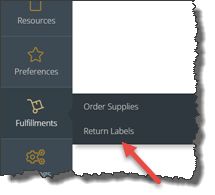
Return Labels navigation
Following form displays:
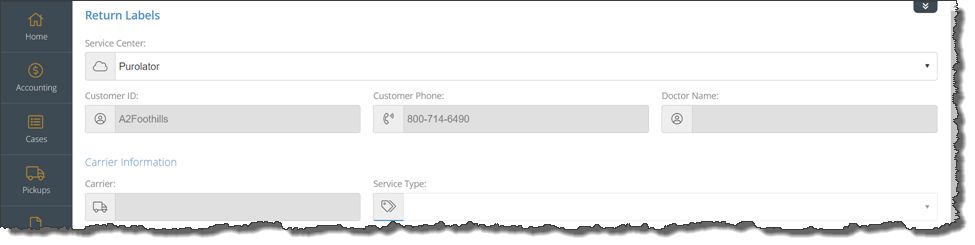
Return Labels form
To Create Return Labels:
1.If available for selection, select the appropriate Service Center.
2.If available for selection, select the Service and Package type as well as the Number Of Labels.
3.If you intend to pay for the shipment for each return label, please check the option accordingly.
4.Once all information is selected, select ![]() .
.
See also: