Order Supplies |

|

|
|
Order Supplies |

|

|
Navigation: Main > Fulfillments > Order Supplies

Order Supplies navigation
Following form displays:
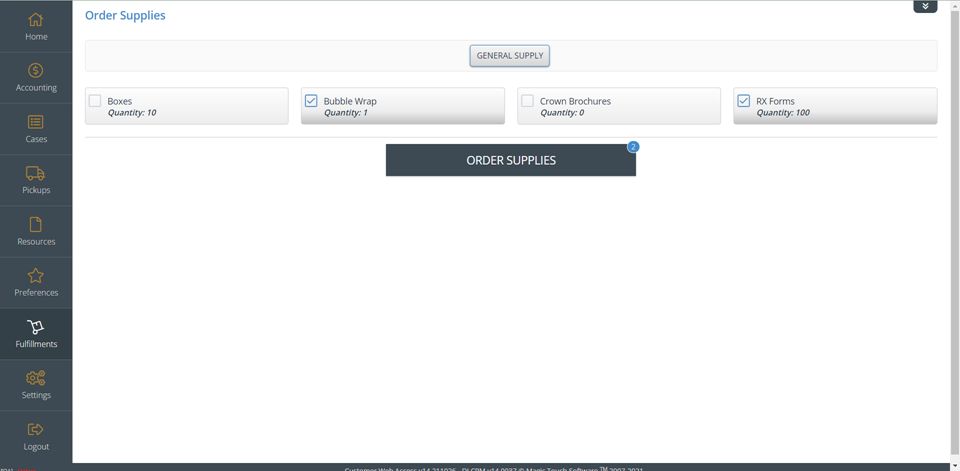
Order Supplies form
To Order Supplies:
1.Select the item type between the main option at the top of the page. The corresponding items will display accordingly and you may select as many items as desired.
2.Once all items have been selected, click ![]() .
.
3.You will receive a confirmation that your request has been successfully processed.
See also: