Quick Report |

|

|
|
Quick Report |

|

|
Usage: Within the Case Finder form, users have the option to select the Quick Report tool that is located in the main toolbar. This can be used if you would like to print out in a report form a list of cases along with the pertinent case information details. The Quick Report will print the list of cases based on all search filters that are applied on the current search view.
Navigation: Main menu > Case Finder > ![]()
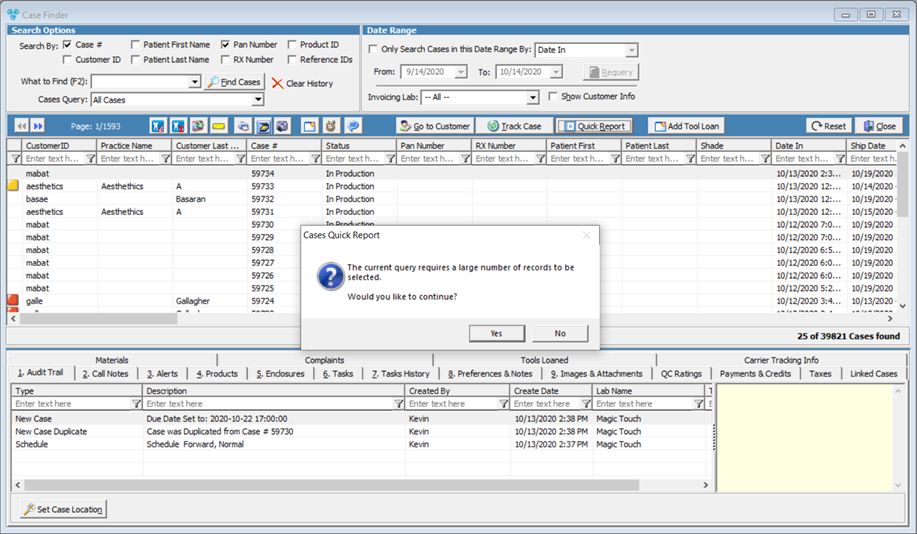
Case Finder form
1.On the Case Finder form, search for cases. 2.Click on 3.You will be prompted with the following notification: Would you like to include Case Products? 4.Select Yes or No in order to proceed.
Case Quick Report 5.The report is displayed as shown above. The report includes all cases that were found based on the search criteria and details of each of them. |
See also: