|
Query Security |

|

|
|
|
Query Security |

|

|
Query Security
Usage:
Administrators have the option to assign security to all queries including those created from the Advanced Query builder. New queries can be added under the Advanced Query Builder form.
Navigation: Administrator > Query Security
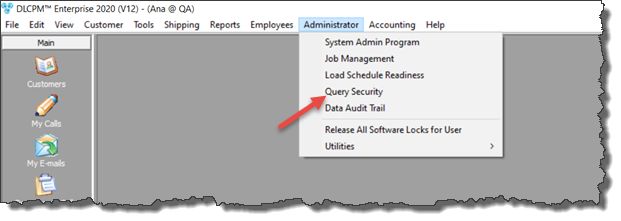
Query Security navigation
The following form will open. Advanced Queries are available under each base table denoted by the following text: “—Advanced Queries –“.
Please Note: Only Administrators or users that have been assigned proper security will be able to access the Query Security menu to view the Advance Queries folder.
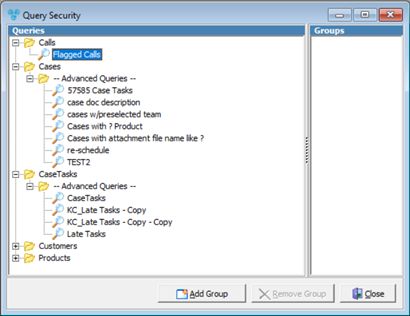
Query Security form
1.On the Query Security form select the query you want to add to a group. 2.Click on 3.Select group form is displayed. 4.Select a group. 5.Click OK. 6.The Group is added and displayed on the right panel. |
1.On the Query Security form select the query you want to remove from the group. 2.Click on the Group in the right panel. 3.Click on 4.The Group is removed. |
See also: