Logging into DLCPM Enterprise |

|

|
|
Logging into DLCPM Enterprise |

|

|
In order to login into DLCPM Enterprise, you will need the following login information:
➢Username
➢Password
➢Configured Location

DLCPM Logon
➢Once all of the above information has been populated, click on ![]()
To configured the Location:
1.Click on ![]() to access Connections Configuration form
to access Connections Configuration form
2.Click ![]()
3.On Server Configuration form enter Description, Server Host and Port
4.Click ![]()
5.You may Modify or Delete Locations if necessary.
Please Note: When logging into DLCPM Enterprise, if you fail to log in with the correct credentials, your user will be locked after the 4th attempt. An admin user that is already logged in can unlock your user or you may wait for 15 minutes and try again.
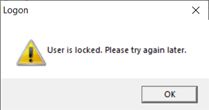
User is locked
Once you have successfully logged in, you will automatically view the Customer form as it is the first form the loads.