Lockbox Transaction |

|

|
|
Lockbox Transaction |

|

|
Usage:
The Lockbox menu is available under the Accounting menu from the top of the toolbar. This module will always be blank and requires custom development by lab based on specific configuration and data exchanges with a lab's bank.
The settings and configuration for the Lockbox module is located in the Accounting section of the Global Settings.
Please note: Lockbox is a method of collecting checks by the bank. When labs send out statement, there is generally a voucher to remit payment which is sent directly to the bank. The checks are processed a the bank and an electronic transaction file is created. The custom development that is required for this module requires DLCPM to download such files and process the payments according to the bank's specifications. For information on how to request custom development for this module, please contact Magic Touch Software Support Team at 800-714-6490 or via Email at: Support@MagicTouchSoftware.com
Navigation: Accounting > Lockbox Transaction
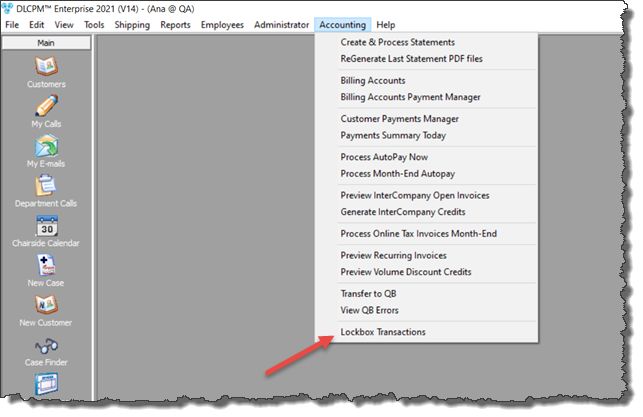
Lockbox Transaction navigation
❖Lockbox:
➢The following modifications have been applied in Lockbox:
➢Display the account number in the FIND field followed by the name (if provided by PNC)
➢Display the invoice number and amount paid by a given payment on the right panel (if provided by PNC)
➢Search by Invoice Number (if provided by PNC)
➢Display eCheck name when creating payment