Email Case Communication |

|

|
|
Email Case Communication |

|

|
Usage:
Email Case Communication uses the lab’s email template for type Case Communication. User’s can then send an email with the selected case information.
Navigation 1: Customer > 4.Cases tab > Select a Case > Right Click on it > Email Case Communication
Navigation 2: Case Finder > Select a Case > Right Click on it > Email Case Communication
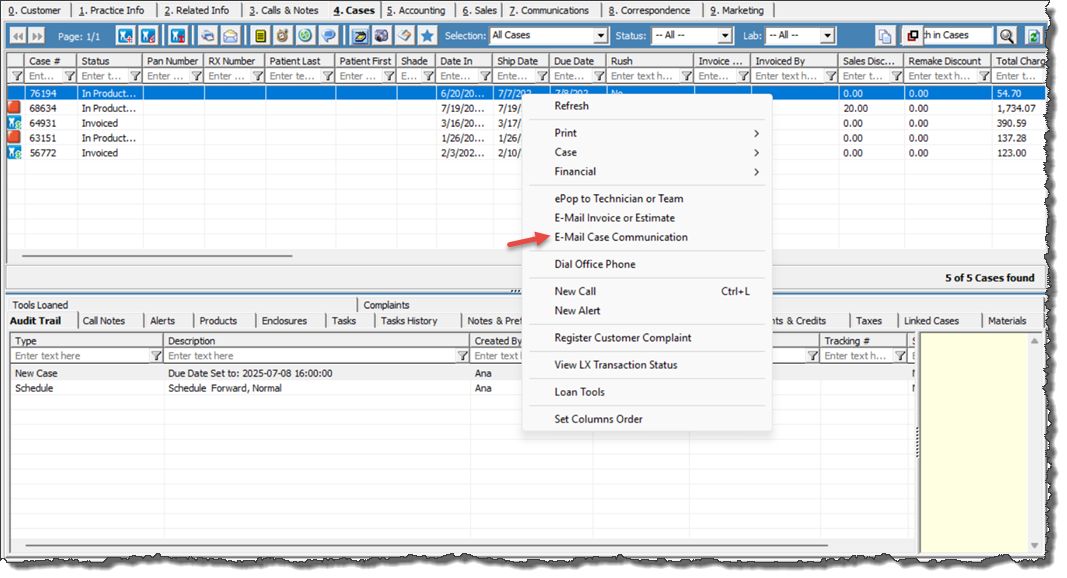
Email Case Communication navigation
Following the navigation path, Compose, Send, View Email form will display. Please read this topic for more info about how to send e-mails.
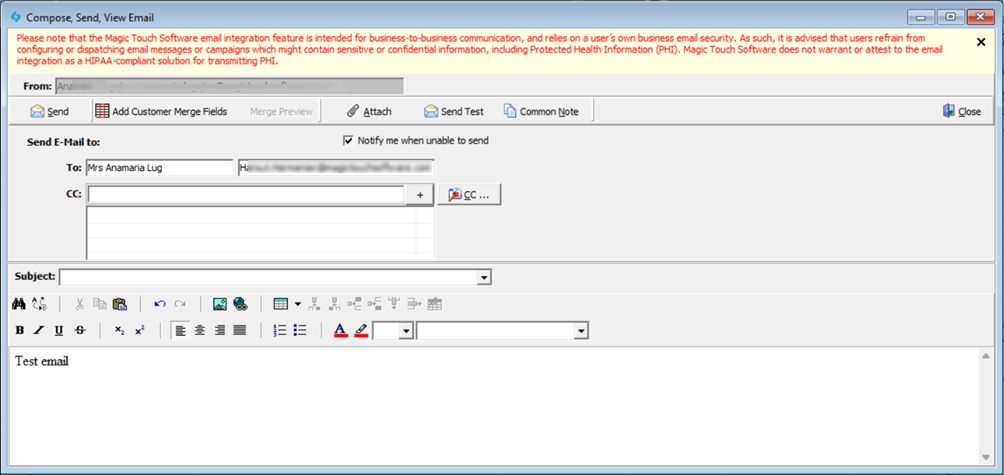
Compose, Send, View Email form
See also: