Case History |

|

|
|
Case History |

|

|
Usage:
Case History allows the user to view all of the linked cases of the selected case to easily view the history of the Patient's order.
Navigation 1: Customer > 4.Cases tab > Select a Case > Right Click on it > Case History
Navigation 2: Case Finder > Select a Case > Right Click on it > Case > History
1.Following the navigation path Case History form will display
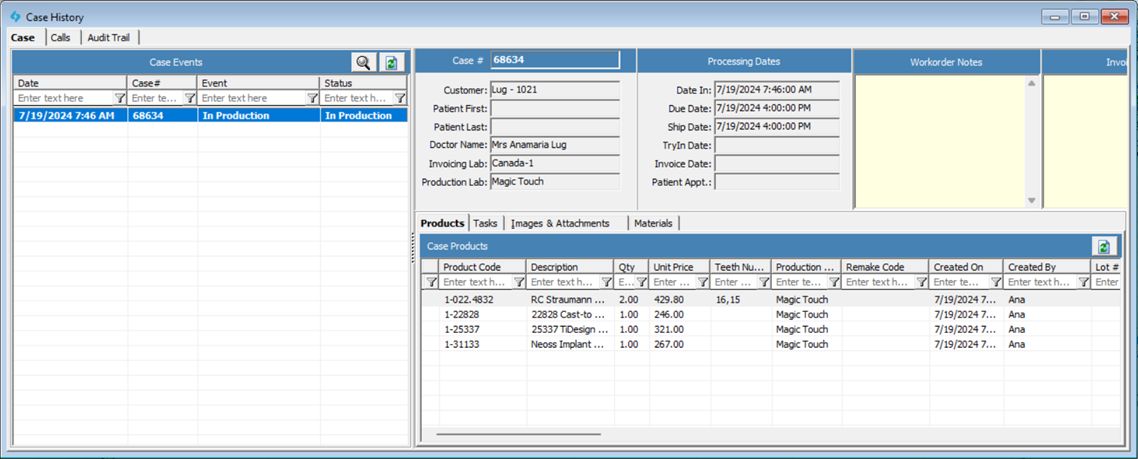
Case History
2.On Cases Tab following information are displayed:
•Case Info such as Customer name, Patient and Doctor Name, Invoicing and Production Laboratories.
•Processing Dates
•Workorder and Invoice notes
•Products, Tasks, Images and Attachment , Materials tabs are also displaying corresponding informations if these were previously added.
3.On Calls tab information about the existing Calls is displayed.
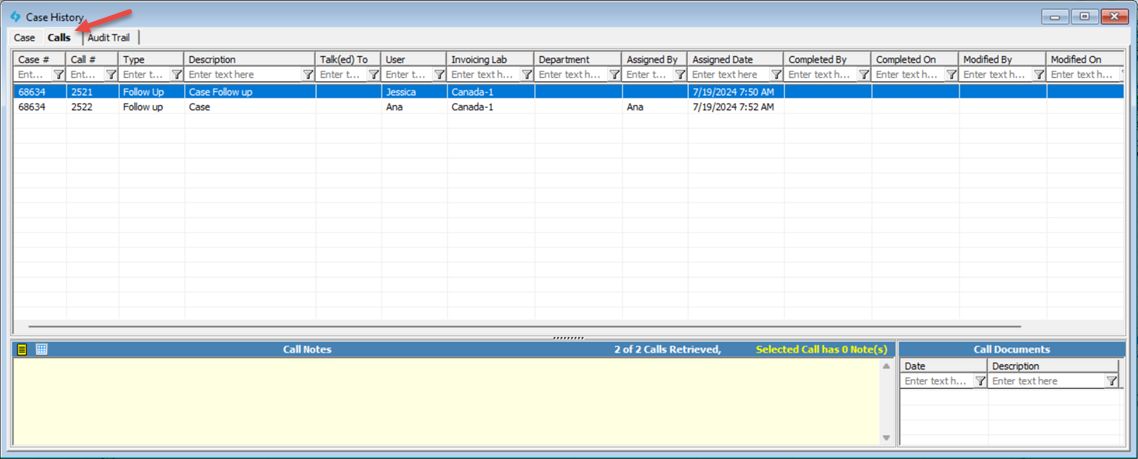
Calls on Case History
4.On Audit Trail tab a list of operations made to the case are displayed.
5.There are several types of records:
•New Case - is added when case is entered.
•Revision - created when case is added, invoiced, un-invoiced or rescheduled.
•Location - is added when Case Location is changed.
•Due Date - created when due date is updated.
•Shipped Case Alert - is added when case alert is sent.
•Schedule - is added when a case is scheduled.
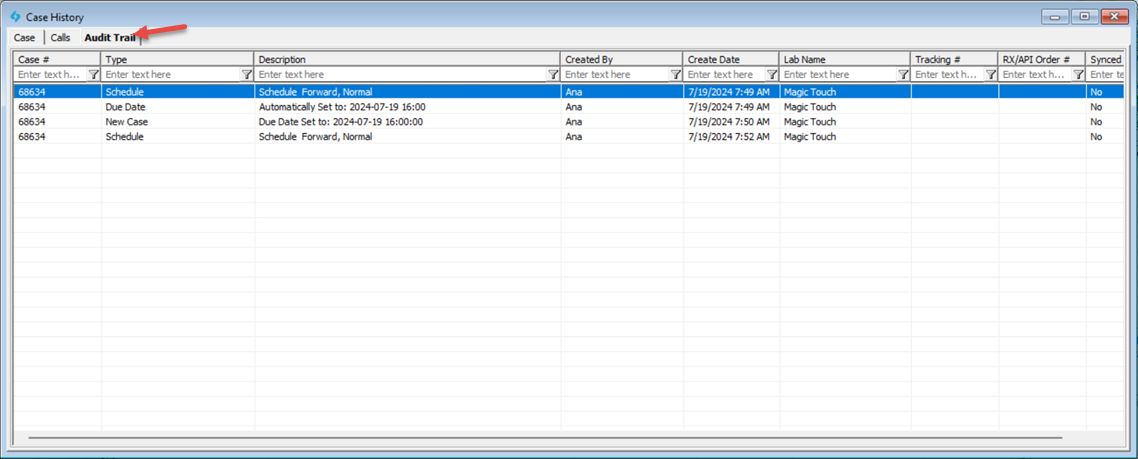
Audit Trail on Case History
See also: