Web Settings |

|

|
|
Web Settings |

|

|
Usage:
Next to the Call List is the option to open the Web Settings where you may change the web color theme.
Navigation: Web Settings on main form
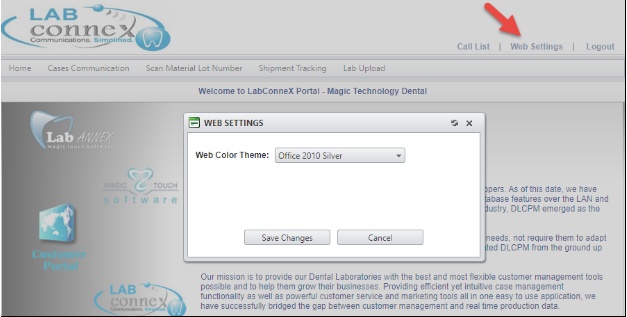
Web Settings form
To Change the Color Theme:
1.Click on Web Settings option.
2.Web Setting form opens.
3.Select Web Color Theme.
4.Click on Save Changes.
See also: