Call List |

|

|
|
Call List |

|

|
Usage:
Selecting to open the Call List form will allow for you to view all call and notes correspondence completed through the portal. The form allows for you may to filter through different call statuses such as: Incomplete calls, Completed calls, or All calls.
Navigation: Call List on main form
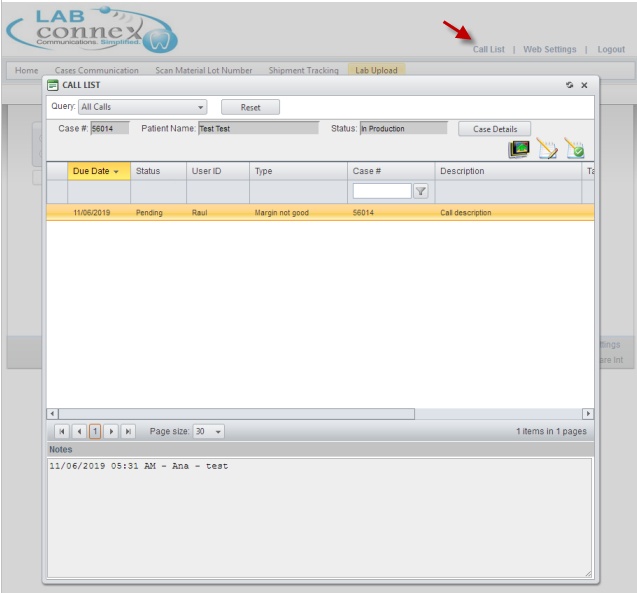
Call List form
To select Calls:
•Select Query - all calls corresponding to the selected Query will be displayed in grid.
Please note: If a call is selected then Case Number, Patient Name and Status are displayed. For more details you may click on Case Details option. Once Case Details form is displayed you may
•When selecting a call from this form, you have the following available options:
See also: