Add Material |

|

|
|
Add Material |

|

|
To Add Material on Case Details form:
1.Navigate to Call List on main form > Select a Call > Case Details Option > Material tab
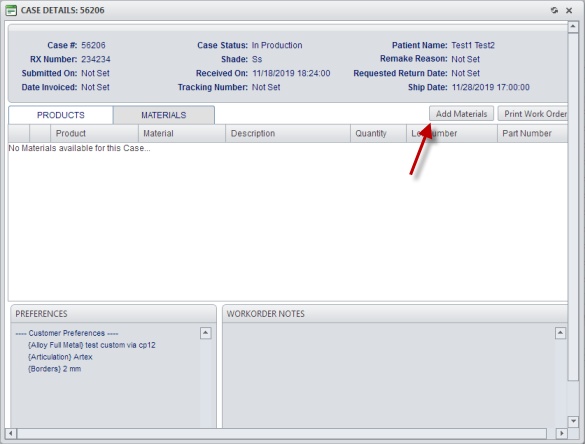
Case Details form
2.Click on Add Material.
3.Select Product ID from the dropdown.
4.Select Material ID.
5.Enter Notes
6.Enter Quantity
7.Enter Lot Number and Part Number.
8.Click Save when done.
See also: