Scan Material Lot Number |

|

|
|
Scan Material Lot Number |

|

|
Usage:
This form will populate on screen when selected and allow for you to scan into cases to log a lot number, part number or both.
Navigation: Scan Material Lot Number on main menu
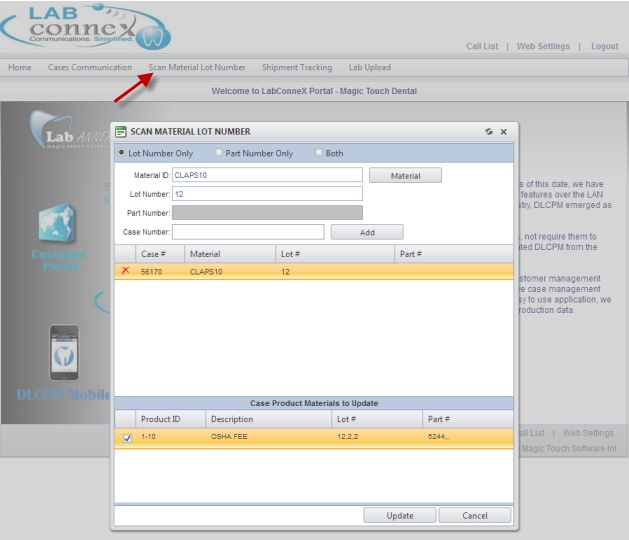
Scan Material Lot Number
To Scan Material Lot Number:
1.Click on Scan Material Lot Number menu option
2.Make the main selection of what is going to be scanned choosing between Lot Number Only, Part Number Only or Both.
3.Based on the main selection of what is going to be scanned, the Material ID must be entered along with the Lot number or Part number that is to be scanned along with the material.
4.Add Case Number
5.Select Update and the scan will be complete.
See also: