Materials |

|

|
|
Materials |

|

|
Usage:
Prerequisites:
In order to be able to enter all details, please make sure you have data entered on following tables:
•File > Global Settings > Global > Products & Tasks Lists > Materials
Navigation: File > Global Settings > Global > Products & Tasks Lists > Products > Select product > Materials tab
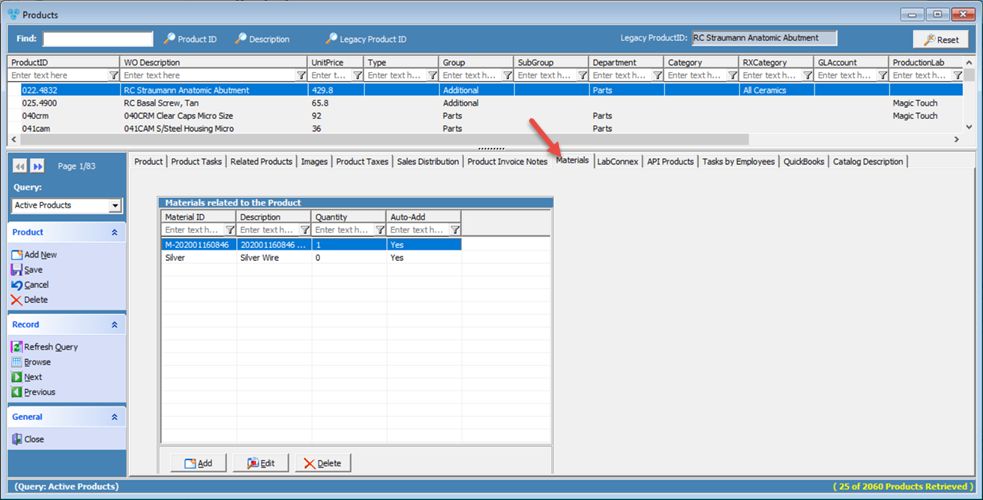
Products form - Materials tab
1.Following the navigation path you reached the Product maintenance form > Materials tab 2.Click 3.Select the Material Id by clicking on 4.Enter Quantity. 5.Enter Notes. 6.Click |
1.Following the navigation path you reached the Product maintenance form > Materials tab 2.Select the record you want to update by clicking on it. 3.Click 4.Make the changes. 5.Click |
1.Following the navigation path you reached the Product maintenance form > Materials tab 2.Select the record you want to delete by clicking on it. 3.Click on 4.Select Yes when you are asked for confirmation. |
See also:
Products for more options