Reset Password |

|

|
|
Reset Password |

|

|
Usage:
In the event that a user wishes to change his/her password, there is an option to reset it.
Navigation: Tools > Reset Password
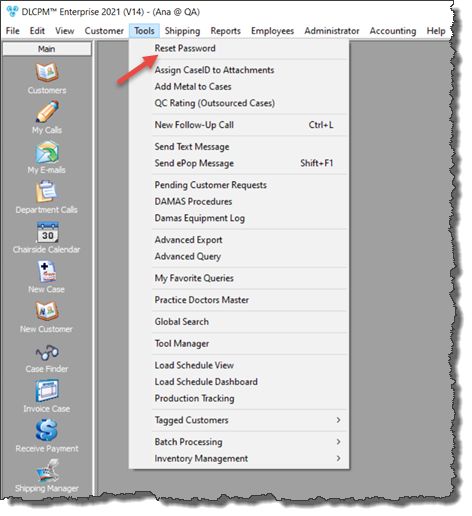
Reset Password navigation
Following form will open:

Reset Password form
To Reset Password:
1.Navigate to the Reset Password form.
2.Select the appropriate User.
3.Enter the Existing Password.
4.Enter and Confirm the New Password.
5.Click OK.
6.Log out and then log back in using the new password.
Please Note: When choosing a new password:
• Use a combination of numbers, letters, and punctuation marks.
• Do not pick a word from the dictionary.
• Do not pick something you've used as a password on another account.