Employee tab |

|

|
|
Employee tab |

|

|
Navigation: Employees > Employees > Employee tab
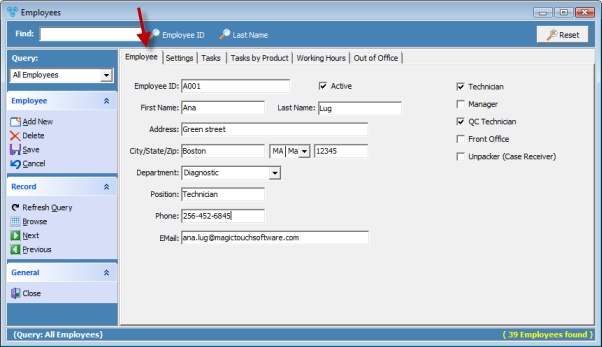
Employees form - Employee tab
Form Description:
➢Employee ID - each employee has an ID. Enter an unique employee ID
➢Active - check if the employee is active and is able to perform tasks
➢First Name - enter first name
➢Last Name - enter last name
➢Address - enter address and City/State/Zip
➢Department - select a department
➢Position - enter employee's position
➢Enter Phone and EMail
➢Select employee's position : Technician, Manager, QC Technician, Front Office, or Unpacker (Case Receiver). You may select more than one.
See Also:
Employees for more details