Customize System Template |

|

|
|
Customize System Template |

|

|
Navigation: Marketing > E-mail Templates Manager > System Templates folder
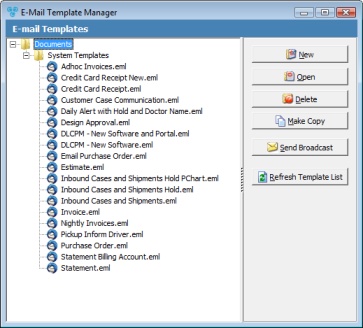
System Templates folder
How to customize a system template
1.Find the template to customize and select ![]()
2.Save the copy with a customized template name
3.Select the saved copy and select open to make changes
Please note: Users may need to select refresh template list in order to see the newly created template.