Case Communication |

|

|
|
Case Communication |

|

|
Usage:
From this form, you may view all case activity that is assigned to your lab for production. There are various options available from the main toolbar as well as within the cases grid to filter down the cases list by specific criteria.
Navigation: Case Communication on main menu
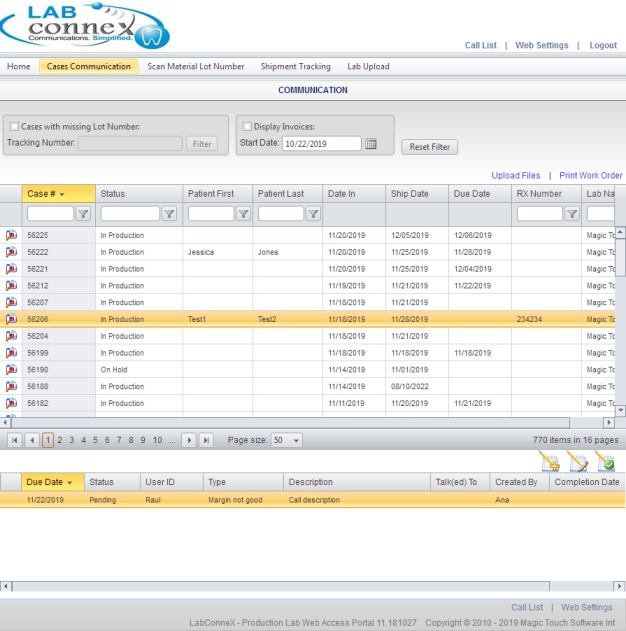
Case Communication form
When selecting and highlighting a case, the following options appear:
•View existing case Attachments
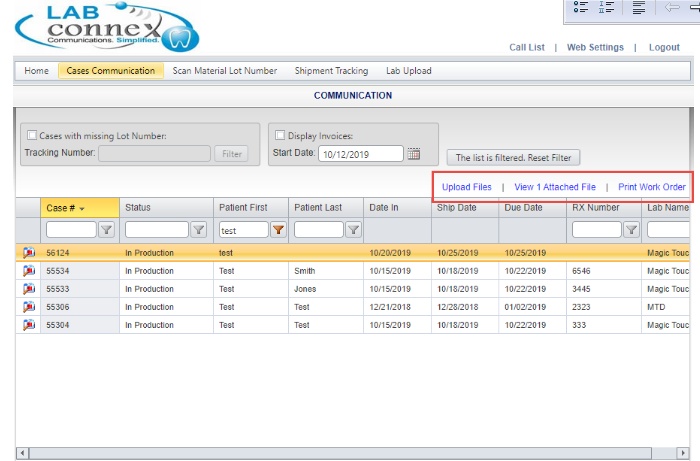
Case Communication options
Additionally, the bottom portion of the Cases Communication page is where you may view existing case notes and create a new note to send to the laboratory.
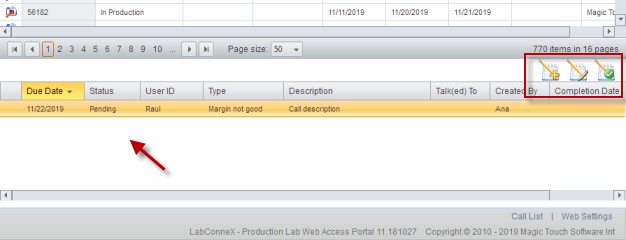
Case Communication options
See also: