API Products |

|

|
|
API Products |

|

|
Usage:
Application Programing Interface (API) Product is another way of creating product map via DLCPM API system. With introduction of API, any 3rd party system may Submit cases from their system to DLCPM. The Product IDs in the 3rd party system may be different from those used in DLCPM. This option would allow labs to create a map between the two systems.
Prerequisites:
In order to be able to enter all details, please make sure you have data entered on following tables:
•File > Global Settings > Global > Products & Tasks Lists > API Applications
Navigation: File > Global Settings > Global > Products & Tasks Lists > Products > Select product > API Products tab
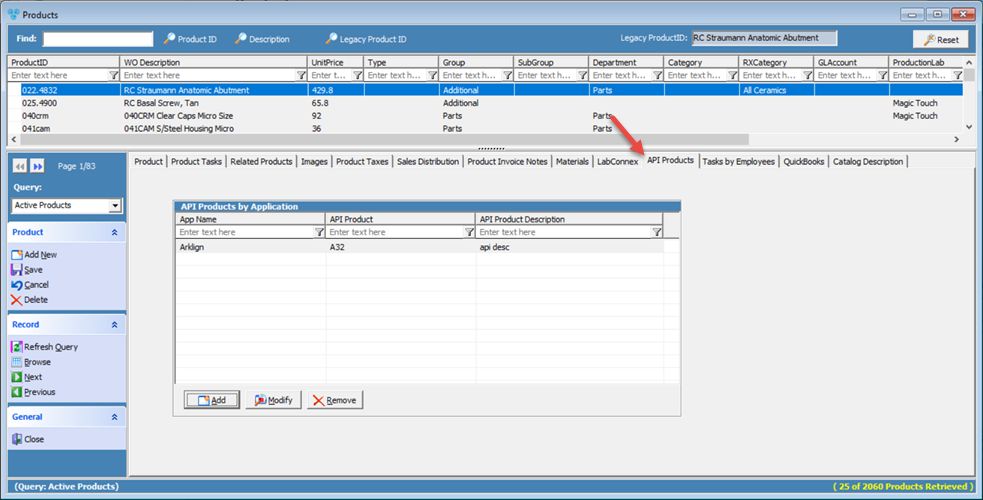
Products form - API Products tab
1.Following the navigation path you reached the Product maintenance form > API Products tab 2.Click 3.Select the APP Name from the dropdown. 4.Enter API Product. 5.Enter Description. 6.Click |
1.Following the navigation path you reached the Product maintenance form > API Products tab 2.Select the record you want to update by clicking on it. 3.Click 4.Make the changes. 5.Click |
1.Following the navigation path you reached the Product maintenance form > API Products tab 2.Select the record you want to delete by clicking on it. 3.Click on 4.Select Yes when you are asked for confirmation. |
See also:
Products for more options