Currency/Date Format
Usage:
The Currency Page will displays the properties for each existing currencies.
Navigation: Administrator > Settings or  on Home Page > Global > Currency/Date Format
on Home Page > Global > Currency/Date Format
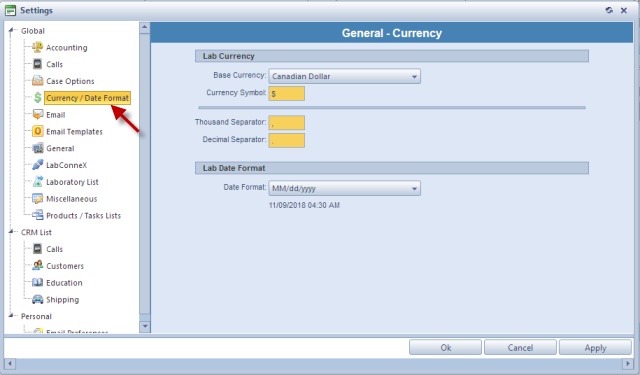
Currency menu
Available options:
➢Base Currency - Select the appropriate option from the drop down field. You will see:
•Currency Symbol
•Thousand Separator
•Decimal Separator
➢Lab Date Format
•Set Date Format
Click Apply on settings form if you would like these changes to take immediate effect or click OK to save and close the Settings form.
See also:
Settings for more options
