Configure Product Mapping
Navigation: Administrator > Settings or  on Home Page then Products & Tasks Lists > Products
on Home Page then Products & Tasks Lists > Products
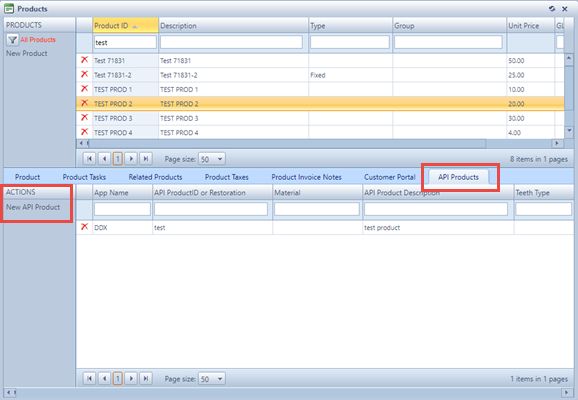
For each product that needs to be configured, first select the API Products tab. The options here allow for you to add, remove, or modify the mapping. If you have provided our support
team with a data file, this page should already be fully populated.
Please note the following:
•The restoration and materials for Trios &iTero will be pre-loaded.
•Please review the chart above as some scanners do not support product mapping, and as a result, no maintenance will be available for them.
•Do not attempt to configure the mapping for 3Shape.
o It is not yet supported in the current version of DLCPM Online
See also:
