Classes Maintenance
Usage:
Similar to Customer Type, Customer Classes are another way to categorize the customers. This field is shown on the main Customer Form.
Navigation: Administrator > Settings or  on Home Page > CRM Lists > Customers > Classes
on Home Page > CRM Lists > Customers > Classes
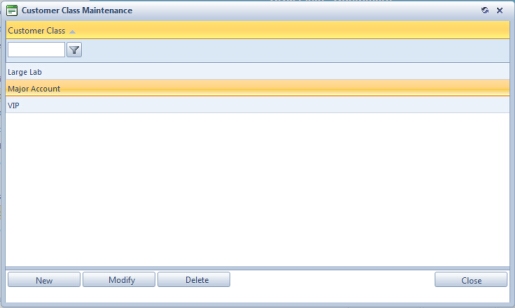
Classes Maintenance form
1.Click 2.Enter the new Customer Class name. 3.Click |
1.Select the Customer Class record you wish to update by clicking on it. 2.Click 3.Enter the new name in the Customer Class field. 4.Click |
1.Select the Customer Class you wish to delete by clicking on it. 2.Click 3.Select YES when prompted for confirmation. Please Note: The record will be deleted from the database, but you may add it back at any time. |
See Also:
Settings for more options.
