Calls
Usage:
In order to meet your preferences about call maintenance, there are four options that can be checked on this form. All settings specified here will have effect when new Calls are entered on the Customer form. However, you may leave all options unchecked and permit creating a new Call without entering any values, or you can check the fields you wish to be mandatory when new a Call is created.
Navigation: Administrator > Settings or  on Home Page > Global > Calls
on Home Page > Global > Calls
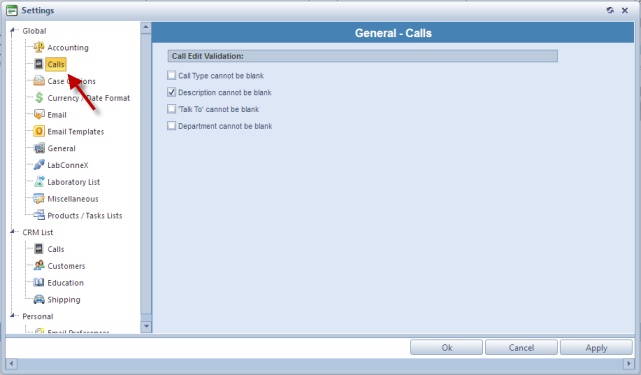
Calls form
Once you have navigated to this form, you may decide which setting you wish to specify by selecting the options according to your preferences.
Check:
➢Call Type cannot be blank - If you do not wish to allow the user to leave the Call Type blank on a New Call entry form.
➢Description cannot be blank - If you do not wish to allow the user to leave the Description blank when a Call is added.
➢"Talk To" cannot be blank - If you would like the “Talk to” field to be mandatory.
➢Department cannot be blank - If you would like to make sure the Department type is specified before a new call is created and saved.
Click Apply on the settings form if you would like these changes to take immediate effect or click OK to save and close the Settings form.
See also:
Settings for more options
