Settings |

|

|
|
Settings |

|

|
Navigation: Employees > Employees > Settings tab
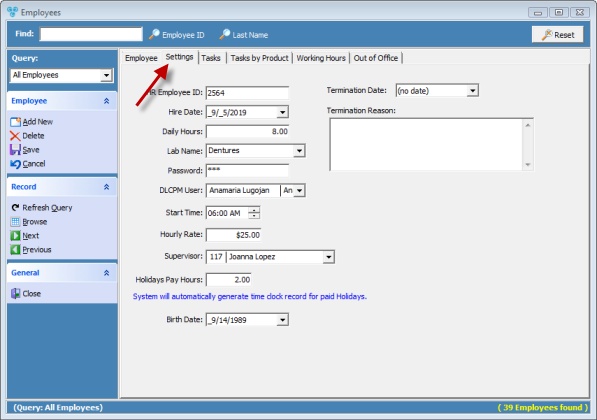
Employees form - Settings tab
Form Description:
➢HR Employee ID - enter ID
➢Hire Date - select hiring date
➢Daily Hours - enter number of daily working hours
➢Lab Name - select Lab name and enter Password
➢DLCPM User - select user
➢Start Time - enter starting time and Hourly Rate
➢Supervisor - select supervisor
➢Holidays Pay Hours - if payed , enter holiday pay hours. System will automatically generate time clock record for paid Holidays.
➢Birth Date - enter date of birth
➢Termination Date - select termination date and enter Termination Reason if this is the case.
Please Note: The Termination Date and Termination Reason should only be entered at the appropriate times. After this information is entered, this employee will no longer be Active and will not be able to perform tasks in the application.
See Also:
Employees for more details