Send Message |

|

|
|
Send Message |

|

|
Navigation: Main > Messages > Send Messages

Send Messages navigation
Following form displays:
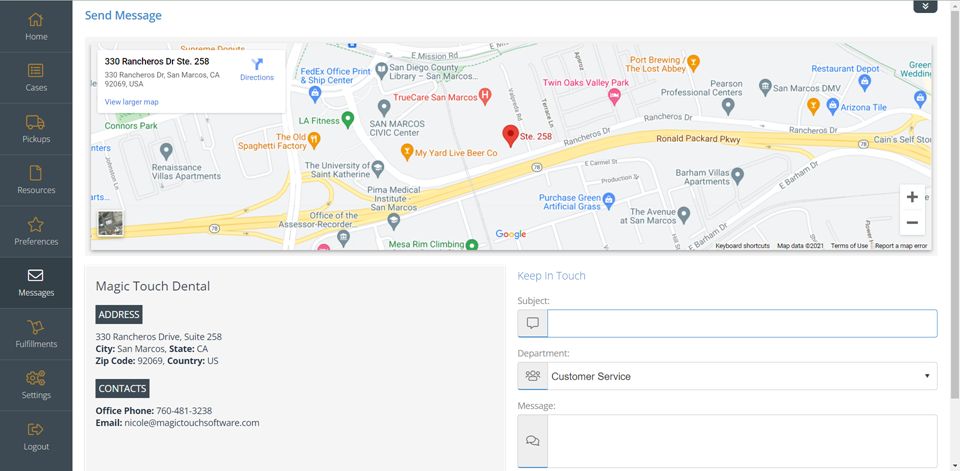
Send Message form
To Send Message:
1.Following navigation path open Send Message form
2.Enter a Subject, briefly describing your inquiry.
3.Select the Department you would like this message directed to.
4.Enter a detailed description of your inquiry in the Message field.
5.Click ![]()
See also: