Tasks Checkpoints Maintenance |

|

|
|
Tasks Checkpoints Maintenance |

|

|
Usage:
Task Checkpoints are designed for internal QC process. The default QC is based on either accepting or rejecting a task but you have the option to break down the Task QC to multiple checkpoints to insure best QC. The checkpoints are setup in DLCPM Client and are used in Technician Manager. In this case, if one point is rejected, then the Task is rejected.
Navigation: File > Global Settings > Global > Products & Tasks Lists > Tasks Checkpoints
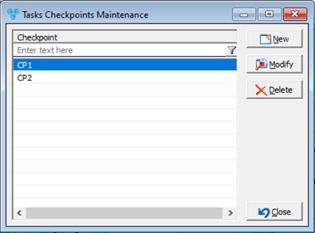
Tasks Checkpoints Maintenance form
1.Click 2.Enter the new Checkpoint name. 3.Click |
1.Select the Tasks Checkpoint you want to update by clicking on it. 2.Click 3.Enter the new name in the Checkpoint field. 4.Click |
1.Select the Checkpoint you want to delete by clicking on it. 2.Click 3.Select YES when prompted for confirmation. Note: Record will be deleted from the database, but you can add it back at any time. |
See also: