Release All Software Locks for User |

|

|
|
Release All Software Locks for User |

|

|
Usage:
As an Administrator you can unlock several records such as Calls, Cases, Payments or Shipments. When opening a Call, Customer, or Case, if the record is locked, the user have an option to send an ePop to request unlocking the record.
Navigation: Administrator > Release All Software Locks for User
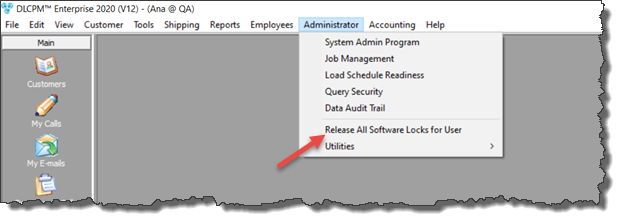
Release All Software Locks for User navigation
Following form will open:
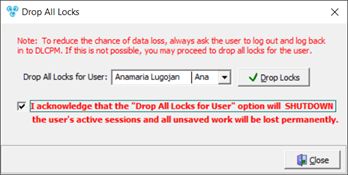
Release All Software Locks for User form
Please Note: To reduce the chance of data loss, always ask the user to log out and log back in to DLCPM. If this is not possible, you may proceed to drop all locks for the user.
1.Select a User in the Drop All Locks for User field.
2.Check 'I acknowledge that the "Drop All Locks for User" option will SHUTDOWN the user's active sessions and all unsaved work will be lost permanently.'
3.Click on ![]() .
.
4.Click Yes on the 'Are you sure you want to drop All Locks for user:' message if you wish to continue.
5.Locks are dropped.
See also: