My Files |

|

|
|
My Files |

|

|
Navigation: Main > Resources > My Files
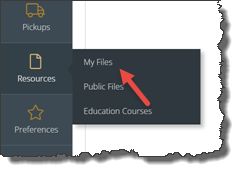
My Files navigation
Following form displays:
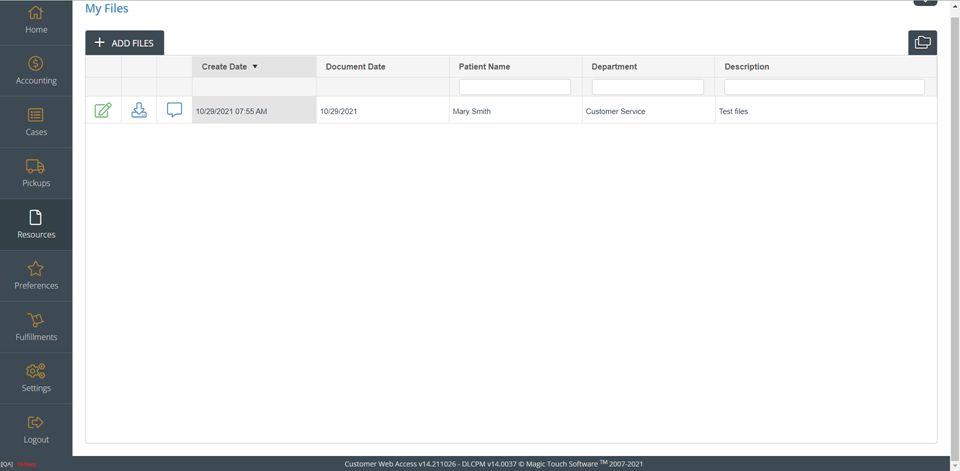
My Files form
1.Following navigation path open My Files form 2.Click on 3.With each upload, you may enter the following information: •Patient First Name •Patient Last Name •Document Date •Attachments Description •Department •Attachment Notes 4.When all selections or text have been added, click |
1.Select the File you want to download. 2.Click on 3.File will be downloaded to your device. |
1.Select the File you want to update. 2.Click on 3.Make necessary changes. 4.Click on |
See also: