Lab Upload |

|

|
|
Lab Upload |

|

|
Usage:
This option allows your Production Lab to upload and attach images or documents to share with the laboratory. The customer lab would then be able to access those uploaded files from their defined file repository.
***Please contact Magic Touch Software Support Team for additional information.
Navigation: Lab Upload on main menu
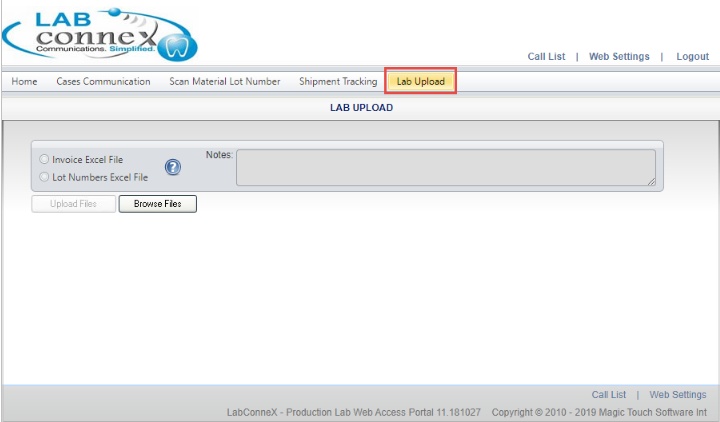
Lab Upload form
To Upload files :
1.Select what type of file will be uploaded by selecting the desired option from the available upload definitions.
2.Click on Browse.
3.Select the File.
Please Note: You may select a single file or multiple files using Shift+Click, Ctrl+Click, or rubber band your selections using the mouse.
4.Enter Notes.
5.Click Upload Files in order to successfully upload the file(s).
See also: