Lab Stages |

|

|
|
Lab Stages |

|

|
Prerequisites:
1.Production stages -> Path: File > Global Settings > Global > Production Management > Production Stages
Navigation: File > Global Settings > Global > Production Management > Lab Stages
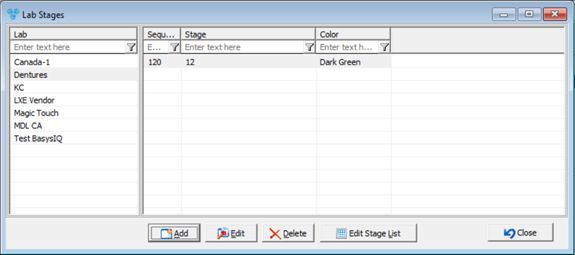
Lab Stages form
1.Select the Lab from the list 2.Click 3.Select Stage. Please make sure Stage is previously entered in File > Global Settings > Global > Production Management > Production Stages 4.Enter Sequence or Use default value. 5.Select Color or Use default value. 6.You may Hide Notes from Previous Stages if you check this option. 7.Click |
1.Select the Lab from the list 2. Select the Stage record you want to update by clicking on it. 3.Click 4.Make the necessary changes. 5.Click 6.Also you may add or remove Stages by clicking on |
1.Select the Lab from the list 2.Select the Stage you want to delete by clicking on it. 3.Click 4.Select YES when prompted for confirmation. Note: Record will be deleted from the database, but you can add it back at any time. |
See also: