Generate InterCompany Credits |

|

|
|
Generate InterCompany Credits |

|

|
Usage:
This option will generate one credit adjustment for each customer account that is marked as an Inter-Company account. The credit adjustment will total to the sum of all unpaid invoices and applied the distribution to each invoice. When generating intercompany credits, selecting a Credit Reason is required, the GL Account selection is optional. The Patient Last Name for these credits is set to "InterCompany Credit' which can be used to easily search for in the cases and case finder forms.
Navigation: Accounting > Generate InterCompany Credits
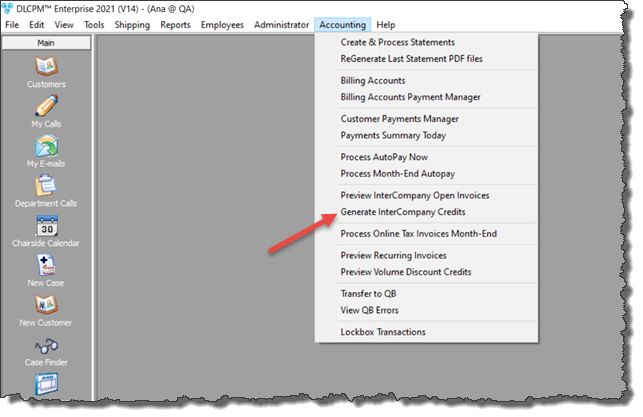
Generate InterCompany Credits navigation
1.Following the navigation path click on Generate InterCompany Credits menu.
2.Select Yes when asked for confirmation.
3.Intercompany Credits form displays
4.Enter Credit Reason.
5.Select Adj GL Account (this is optional).
Please note: If the customer account has existing unapplied payments or credits, an error message notification will generate instructing the user to review the account activity and first apply the unapplied transactions before generating the Inter-Company credit adjustment.
See also: