DAMAS Equipments Log |

|

|
|
DAMAS Equipments Log |

|

|
Usage:
DAMAS is short from Dental Appliance Manufacturers Audit Scheme. On DAMAS Maintenance Log form you can add already configured procedures or complete the ones that are scheduled for the current date.
Navigation: Tools > DAMAS Equipments Log
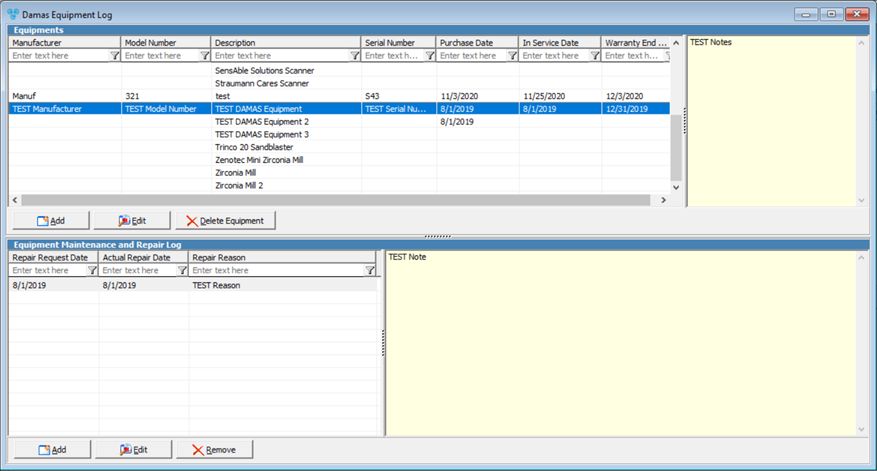
DAMAS Equipments Log form
1.Open DAMAS Equipment Log form by following navigation path. 2.Click 3.Enter Description, Manufacturer, Model Number, Serial Number, Purchase Date, In Service Date, Warranty End date and Notes. 4.Click |
1.Select the Equipment you want to update by clicking on it. 2.Click 3.Make all necessary changes. 4.Click |
1.Select the Equipment you want to delete by clicking on it. 2.Click 3.Select YES when prompted for confirmation. Note: Record will be deleted from the database, but you can add it back at any time. |
![]() Add Equipment Maintenance and Repair Log
Add Equipment Maintenance and Repair Log
1.Select the Equipment for which you want to add Maintenance and Repair Log by clicking on it. 2.Click 3.Enter Repair Request Date, Actual Repair Date, Repair Reason and Notes. 4.Click |
![]() Edit Equipment Maintenance and Repair Log
Edit Equipment Maintenance and Repair Log
1.Select the Equipment for which you want to edit Maintenance and Repair Log by clicking on it. 2.Select the Equipment Maintenance and Repair Log record from the grid by clicking on it. 3.Click 4.Make all necessary changes. 5.Click |
![]() Remove Equipment Maintenance and Repair Log
Remove Equipment Maintenance and Repair Log
1.Select the Equipment from where you want to remove the Maintenance and Repair Log by clicking on it. 2.Select the Equipment Maintenance and Repair Log record from the grid by clicking on it. 3.Click 4.Select YES when prompted for confirmation. Note: Record will be deleted from the database, but you can add it back at any time. |
See also: