Outbound Shipment Report |

|

|
|
Outbound Shipment Report |

|

|
Usage:
This option allows for you to access a report which will include all case shipment tracking status.
Navigation: Shipment Tracking > Outbound Shipment Report
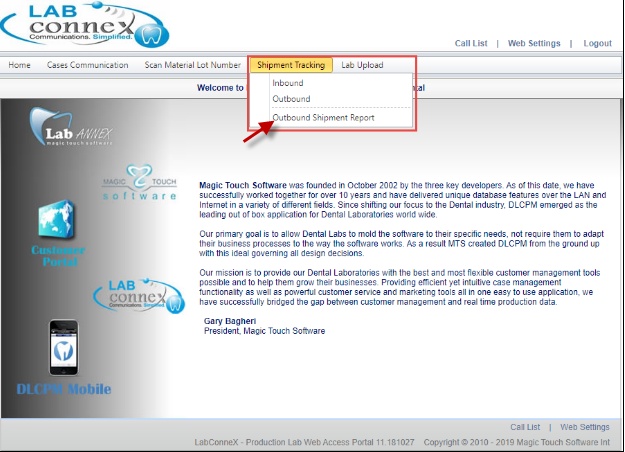
Outbound Shipment Report navigation
To Outbound Shipping Report:
1.Navigate to Outbound Shipping Report form.
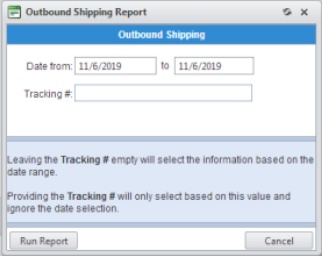
Outbound Shipping Report form
2.Select for a Date range.
3.Enter a specific Tracking number.
Please Note: You may leave the Tracking Number parameter blank and the report will select the cases based on the date range selection only.
4.Run Report.
See also: