Inbound |

|

|
|
Inbound |

|

|
Usage:
This option is used when marking a case as inbound to your facility which will allow the laboratory to confirm the location of the case.
Navigation: Shipment Tracking > Inbound
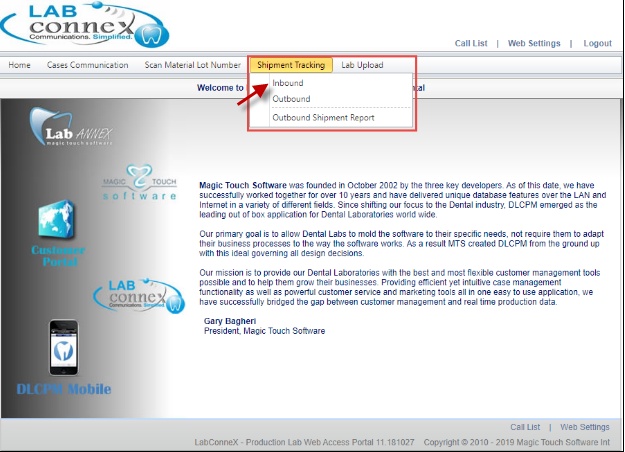
Inbound navigation
To update a case tracking to Inbound:
1.Navigate to Shipment Tracking: Inbound form.
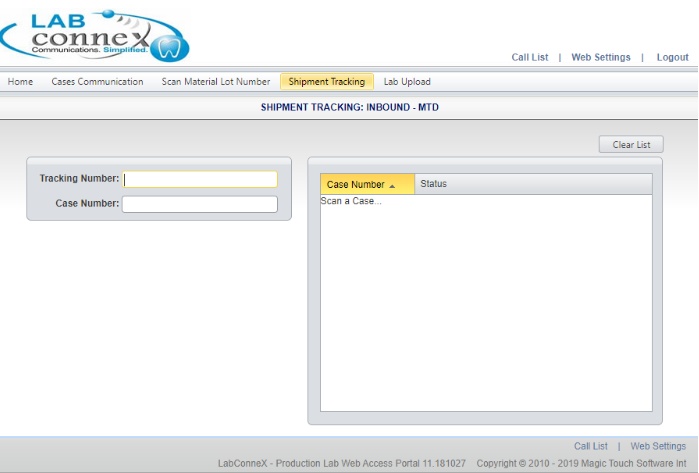
Shipment Tracking: Inbound form
2.Enter Tracking Number
3.Enter Case number.
Please Note: This form allows for you to scan in multiple cases at once time. All scanned cases will appear on the right side section.
See also: