Complete Pending Fulfillments Requests |

|

|
|
Complete Pending Fulfillments Requests |

|

|
Usage:
There are a number of pending processes you may complete for multiple cases at one time. One of those options includes completing fulfillment requests.
Navigation: Shipping > Complete Pending Processes > Fulfillment Requests
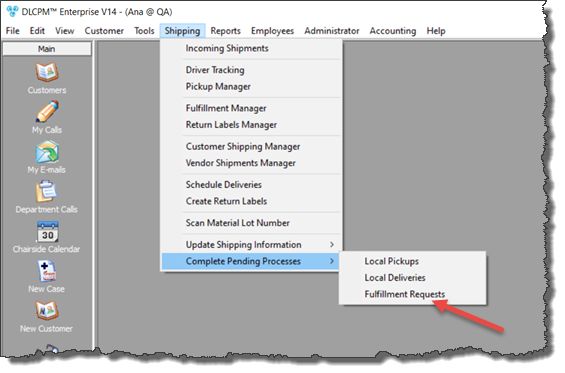
Complete Pending Fulfillment Requests
How to Complete Pending Fulfillment Requests?
1.Open the Fulfillment Requests form by following the navigation path 2.Enter the Shipment Label ID and click 3.The shipment will be displayed in the grid Note: You can repeat the above steps to add more Labels 4.Click 5.The Shipments will be updated and removed from the list Note: If you entered a wrong Shipment Label you can remove it from the list by selecting it and clicking the |
Complete Fulfillment Shipping |
See also: