Daily Alerts |

|

|
|
Daily Alerts |

|

|
Usage:
In addition to the existing Email and Text Messaging alerts, each customer may be setup to receive the following daily alerts:
•Daily Case Summary alert includes all the cases received and shipped each day. It includes the carrier and tracking number for each case.
•Daily Invoices includes a PDF file with list of all invoices for the day.
Both alerts are optional per customer and they are automatically emailed at a designated time at the end of each day.
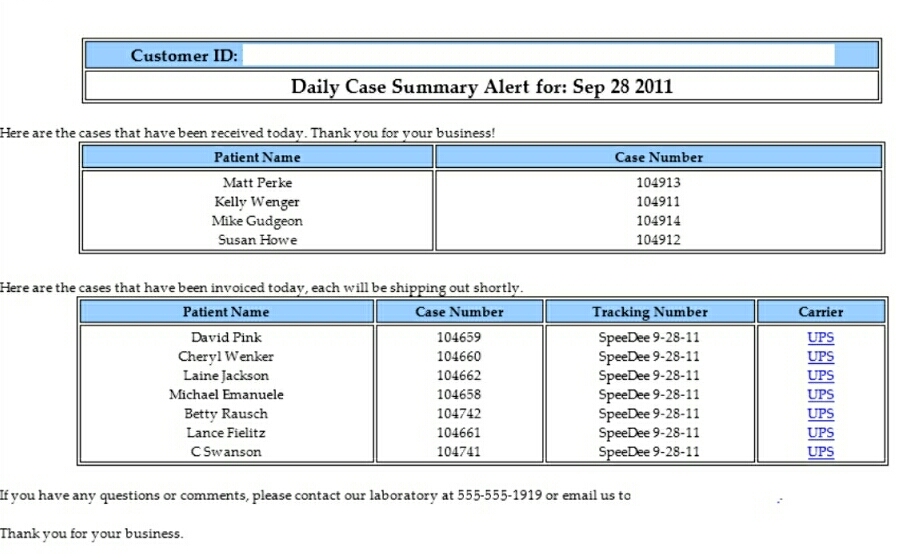
Daily Alerts
How do I activate the Daily Alerts?
There are several steps that must be taken before the alerts system is activated.
➢Navigate to Marketing page from the left Panel ➢Click on the Email Templates ➢Expand the System Templates > Alerts folder ➢Open Daily Alerts.eml
Email Templates ➢Make any necessary edits Warning: This template contains several merge fields and altering the template may result in malformed email. You may change the logo, fonts, color, and text label but do NOT change the tables or any of the merge fields. The e-mail templates found under System Templates will be replaced or updated during future upgrades. When using these templates, please create your own with a different name.
There are 2 ways to make your own template. 1. Rename Option: ➢ Simply right click on the template that you would like to customize and rename it to something else. For example, if the template is called Daily Alerts, you can rename it to My Daily Alert. 2. Copy the template: ➢Create a new folder or point to an existing folder. ➢Click new to create a new Template which will open a blank form. ➢Navigate to the System Template and open the desired template. ➢Press Ctrl+A to select all, Ctrl+C to copy ➢Close the system template. ➢Switch to your empty template and press Ctrl+V to paste it. ➢Click the Save button. ➢Select the Folder, give your template a name. ➢Follow the instructions to assign this newly created template to your Lab. |
➢Navigate to File > Global Settings> Laboratory List > Laboratories.
Laboratories ➢Edit the Lab for which you plan to activate the Daily Alerts for ➢Click on the Lab Templates tab
Laboratories >Alert Templates ➢If the list is blank, click Add ➢Select the template found in Step 1
Add Template Please note: The Email Subject set in Lab Settings > Template menu will override the Email Template from Marketing/Email Templates menu. ➢Click |
➢Navigate to File > Global Settings > Alerts and Notifications ➢Check the box to Enable Alerts ➢Fill in the “From Address Field” with your lab's email address
Enable Alerts ➢All other fields are optional and are not required for the setup of Daily Alerts |
➢Click on Automated Services on the left Panel ➢Click Job Management ➢Find the Job named “Inbound Cases & Shipments"
Job Management ➢Double Click to open ➢Check the box for “This Job is Active” ➢The schedule set for the selected job may be changed to a different time or frequency if desired
Edit Automation Server Job Please Note: If a test email was set in the parameter menu, please make sure to clear out that parameter before going live or all the emails queued will be sent to the test email address.
➢Click OK to Save The Daily alerts are now setup and you may activate for your customers that you would like to receive them.
|
➢While on a Customer record, click Customer Settings >Alerts & Notifications ➢Find the section for “Once at the end of the Day” ➢Select from 2 available options ➢Make sure a valid email address is entered
Customer Settings ➢Click OK to save your changes |
Quick Tip: Before setting up any automation jobs, be sure to activate a test account, wait for the end of day or right click on the Job, click "Run Now" to receive the email and to make sure the email looks correct before activating the feature for all of your customers.